The world’s most advanced interoperability platform
io.Connect offers best-in-class integration of web, native and legacy systems. It can be deployed via web or desktop—at massive scale across thousands of desktops or any device that supports a modern browser. Create a differentiated user experience for simple or complex workflows, and see interoperability come to life.
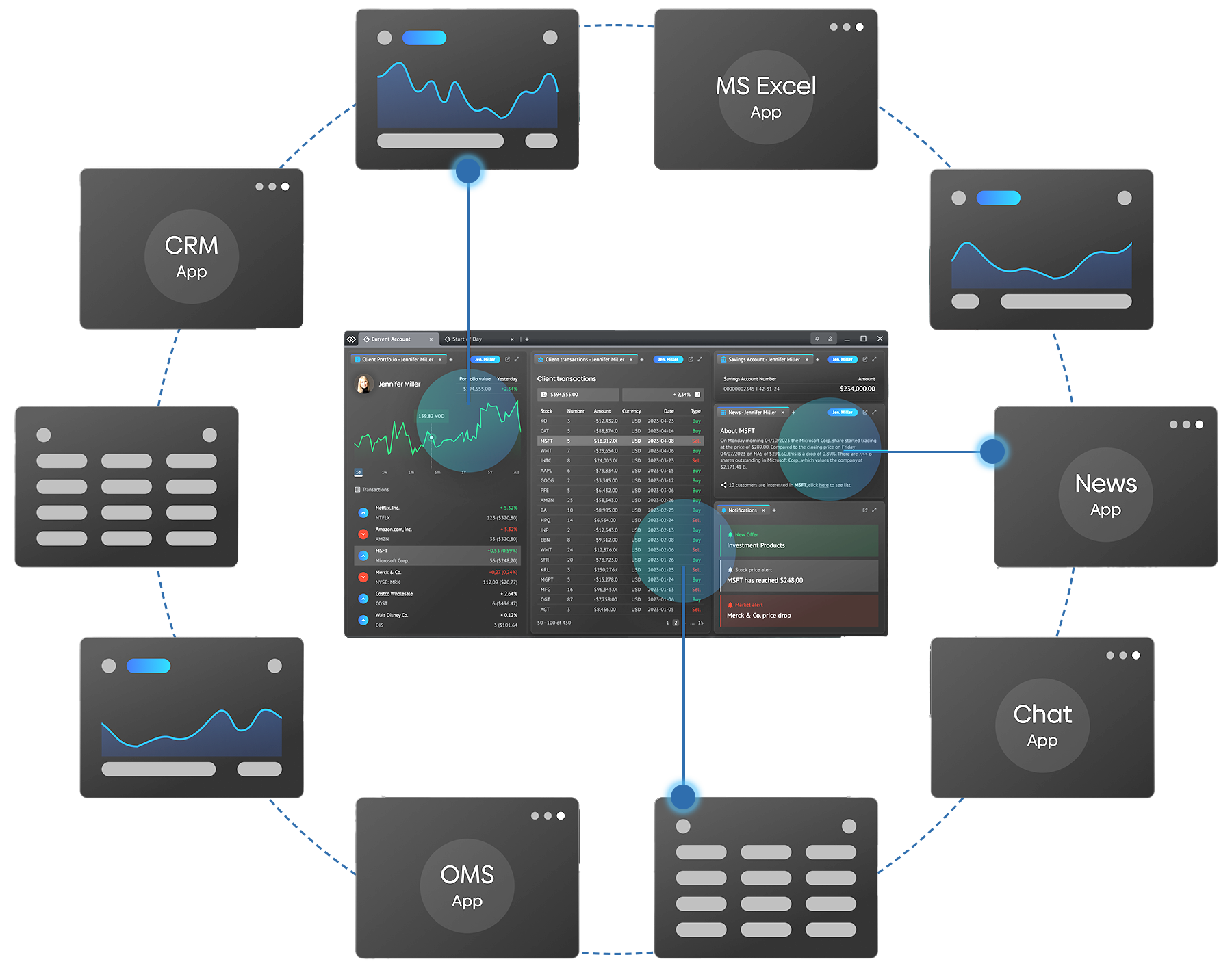
io.Connect offers the most-advanced workspaces on the market providing powerful UI and data integration. Ensure the most important applications are loaded first with application lifecycle management. Hibernate and restore apps based on machine utilization. Save and share workspaces across the organization.
Compose applications into logical groups for specific tasks. Save and restore layouts across multiple physical screens, or from desktop to web.
Hit the ground running with out-of-the-box adapters for applications such as Bloomberg, Fidessa, Excel, Outlook, Salesforce and many more. Language adapters help accelerate development, providing io.Connect capabilities in your preferred programming language.
Enable applications of any type to share and synchronize data in real-time. Automate rote tasks your traders, PMs, compliance officers, and back office engage with, freeing them for higher value tasks.
Track application usage, time spent in each app, navigation patterns and more to get a deep understanding of the user journey. Capture machine resource utilization e.g. CPU load, memory load, network utilization and more with io.Insights.
FINOS-certified implementation of the full FDC3 standard. Seamless discovery with plug-and-play deployment and integration of FDC3-enabled apps. interop.io is Lead Maintainer of the FDC3 standards.

io.Connect Desktop
For the most advanced workflow capabilities and deep native application integration.
io.Connect Desktop consists of the gateway and the desktop client. The gateway provides high-performance messaging between applications. The desktop client is an Electron-based application that can host native and web applications in io.Connect windows and provides APIs for sharing data between applications, advanced window management, application management, global search, notifications, and much more.
The desktop client is deployed locally per user.
The gateway can be deployed: locally (on the user’s computer) or remotely (in the cloud).

io.Connect Browser
For frictionless, zero-install, browser and PWA-based interoperability.
io.Connect Browser is deployed as a zero-install web application run on any device. It comes with the same level of support as io.Connect Desktop and includes multi-monitor layouts and injectable implementations of FDC3 via browser extension. Rather than requiring a desktop install upgrade, browser security updates are managed by the firm, or by updating the web apps themselves.
The optional io.Connect Browser extension uses the latest features of Chromium-based browsers to bring a fully configurable launch-pad application to your desktop from where users can discover applications and fully manage their workflows.
Benefits
- Streamlined workflows
- Simplify user experiences
- Work smarter
- Enterprise-ready
- Zero-install in a web environment
- Reduce costs
io.Connect exposes a rich set of UI and data capabilities enabling web applications to seamlessly communicate with each other. All interactions occur on the client device, making them secure and fast.
Happy users make for happy customers. With award-winning advanced window management, io.Connect provides a multi-app workspace to manage workflows and synchronize data context between different systems.
Monitor application performance and user workflows in real-time or on a historical basis. Optimize processes and rationalize applications based upon actual user journeys, not guess work!
Designed for mission-critical deployments at global scale, io.Connect is used across tens of thousands of enterprise desktops. io.Connect comes with a host of practical developer/test tools to facilitate rollouts and maintain availability. Our world-class client success team supports both non-production and production environments.
io.Connect Browser eliminates the need for installed application containers and uses standard browser features. Installation is immediate, frictionless and zero foot-print! Deploy beautifully designed workspaces to any number of user desktops—be it hundreds or millions—without installing any client software.
A more efficient workforce will achieve faster results and improved morale. Utilize the full potential of legacy applications and infrastructure, seamlessly integrated into your modern, web apps. Reuse, don’t rebuild!
Reduce cost and speed up time to market by re-using parts of legacy systems and integrating them with any modern, proprietary or 3rd party application.
Accelerate digital transformation by seamlessly integrating UI and data between any applications to deliver cohesive and simplified user experiences.
Increase user productivity and customer satisfaction by creating workspaces where business data is shared and analyzed across systems – helping users eliminate redundant actions and optimize workflows.
Ensure regulatory and process compliance by capturing and analyzing user behavior directly from the desktop.