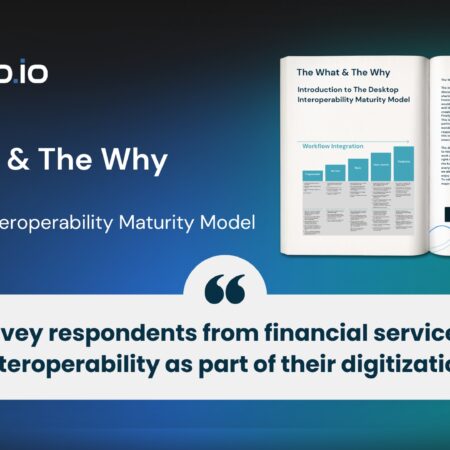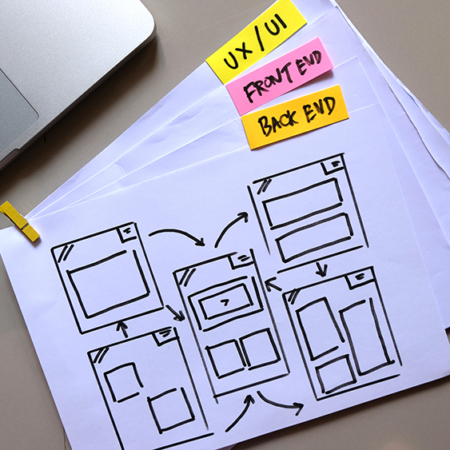In this post, learn more about the technological revolution of the Desktop Superapp. Our guest bloggers cover the UI Ecosystem, which is one of the four critical pillars along with Interoperability, seamless user experience and governance.
Sophisticated workspace management and automated inter-application workflow.
In this post, discover the benefits The Desktop Interoperability Model has for software vendors and system integrators, such as a better understanding of your client’s interoperability goals and making your own offering interoperable.
This post covers the what and the why of The Desktop Interoperability Maturity Model. Learn why the inerop.io team began this project and what makes this guide useful for interop practitioners.
In this post, learn how the concept of “interoperability everywhere” extends workflows across all devices — phone, tablet, or desktop. Traders can walk away from their workstation and continue tasks from anywhere.
Three interoperability
examples from the field
The interop.io team learns every day how we can solve the industry’s biggest (and most specific) use cases by visiting clients and prospects in the real world. Check out these interoperability examples and see how interop.io can help your firm.
Successful implementation and management of the desktop superapp lies not just in the brilliance of coding or the elegance of design, but a more fundamental aspect: governance. Governance is a key pillar of the desktop superapp and is the focus of this blog post.
In the evolving landscape of software design, one trend stands out: the rise of the desktop superapp. To effectively market the superapp, it is essential to give it an identity that makes it stand out from other applications by creating a unique image for it, conveyed by a name, tagline, and logo — in other words, through branding.
In this blog post, interop.io’s Director of Design and User Experience Tim Camuti discusses why UX designers should think beyond the boundaries of the application window and consider how all their users’ tools can fit together for a unified experience.