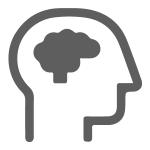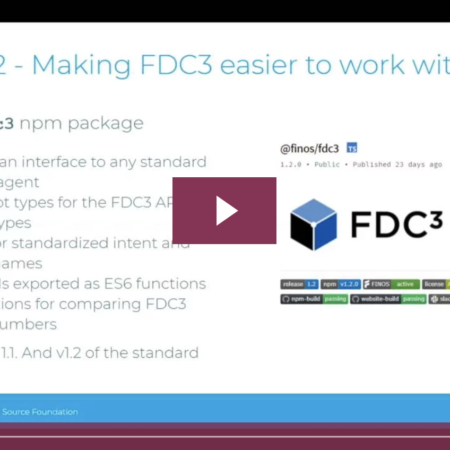ChartIQ 8.3 is here – and many of our clients are missing out on new features from the v8.x line because they are still running v7.x. It’s important to upgrade so you can continue to provide your clients with a great charting experience, however some of you may not know which version you are on. That’s the first step in the upgrade path. For full upgrade documentation click here.
Find my ChartIQ version
The easiest way to determine what ChartIQ version you are running within your project is to look inside the chartiq.js file that you are using inside your project.
For most project builds this file is located in the following path “./js/chartiq.js”. If you customized your build and changed directory structures and file locations, you may need to locate the chartiq.js file by doing a search of your project.
The top of the chartiq.js file will contain your version number. It looks like this:

Upgrade Webinar On-Demand
In this special release webinar, we highlighted enhancements in the v8.x line while also addressing client concerns about upgrading.
Watch recording to:
- See a play-by-play demo of the upgrade path
- Learn how to retool of customizations that are more involved than dot-version upgrades
- Check out 8.0 enhancements and new features in a “highlight reel” that will convince all stakeholders of the importance of upgrading
Create the best possible experience for your user—and differentiate yourself from your competitors—by completing your upgrade and offering a future-forward, robust charting experience.
Presenters Include: